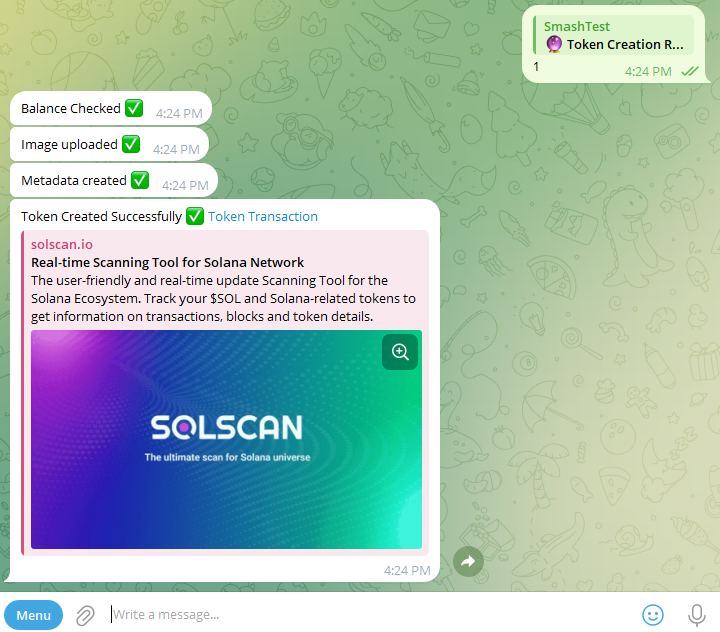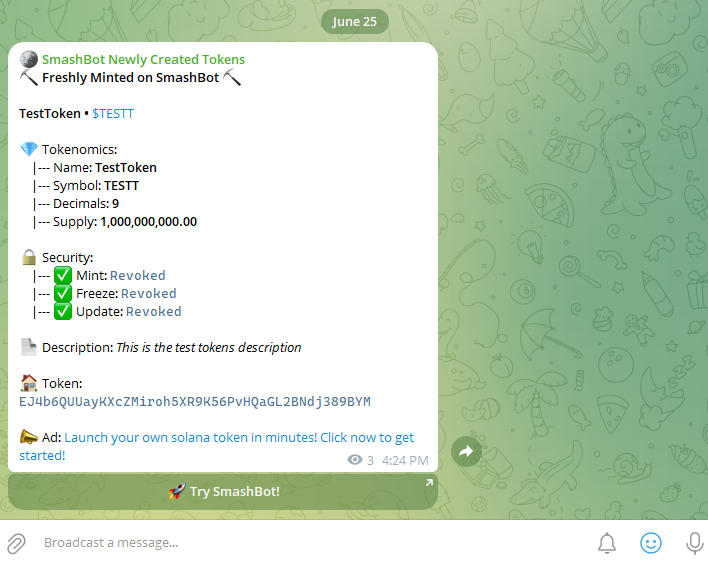🪙 Create Tokens
You can type /token_create or select it from the menu. You will be presented with a series of questions about your token. Please fill them all out, you will have a chance to review your token before you create it.
Step 1 - Reply with your Token Name.
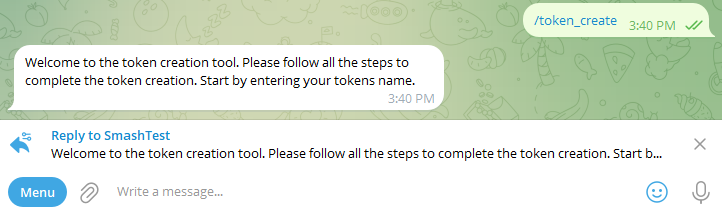
Step 2 - Reply with your Token Symbol.
⚠️ Your symbol cannot be more than 8 characters long.
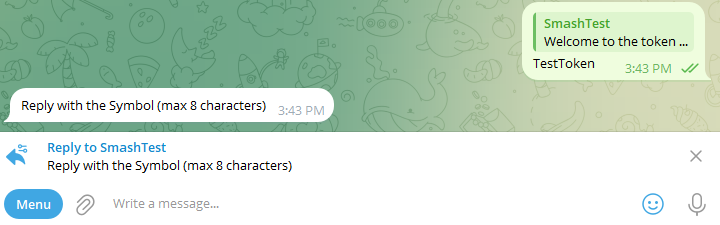
Step 3 - Reply with your Token Decimals
⚠️ Your must reply with a valid number between 0 - 9
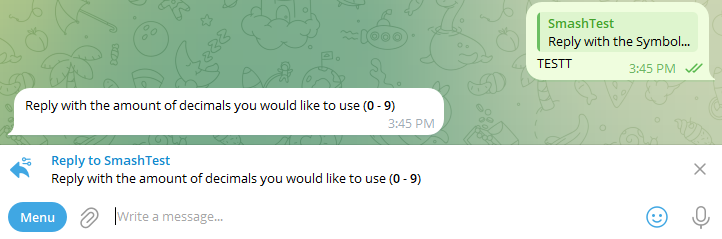
Step 4 - Reply with the initial supply to mint.
You can choose to mint 0, or however many you desire.
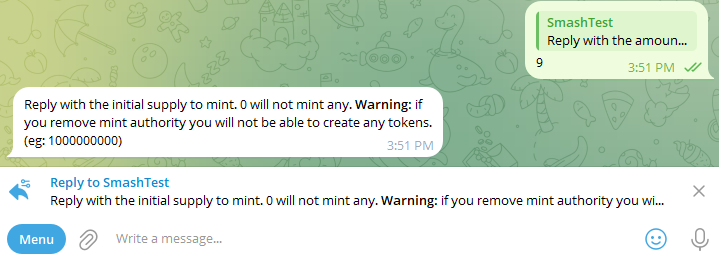
Step 5 - Reply with Token description

Step 6 - Reply with Token Image
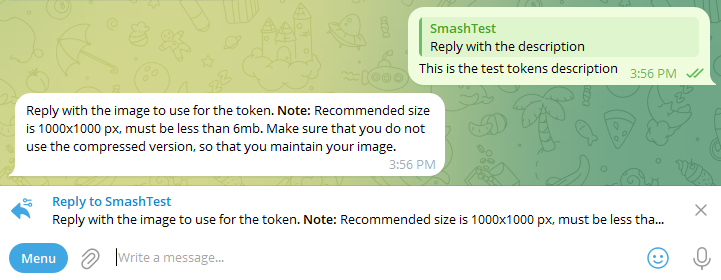
To set an image, select the attachment option by the message text box. Select an image from your phone or computer, MAKE SURE YOU UNCHECK Compress the image if you do not uncheck this, telegram compresses your image and changes its original type.
Click Send to set your tokens image.
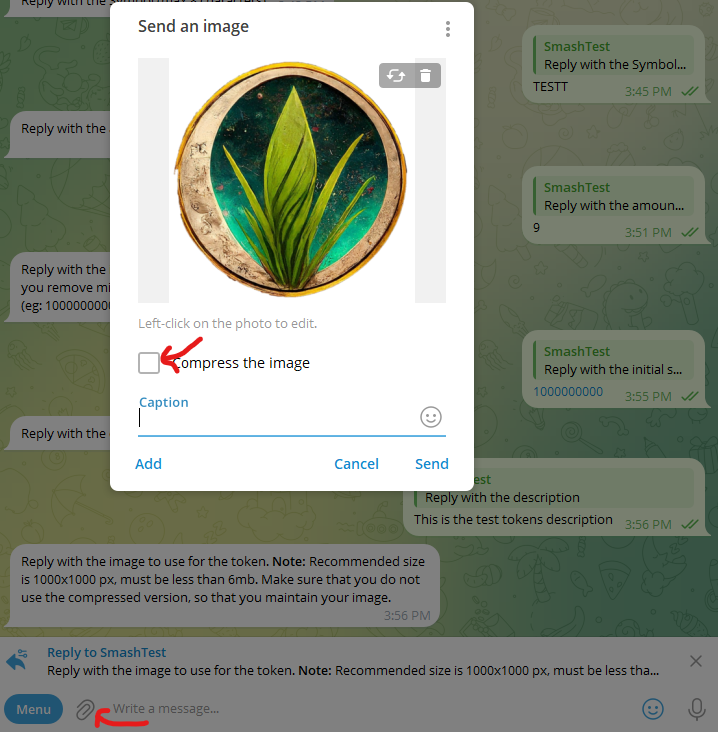
Step 7 - Reply with y or n to revoke mint authority
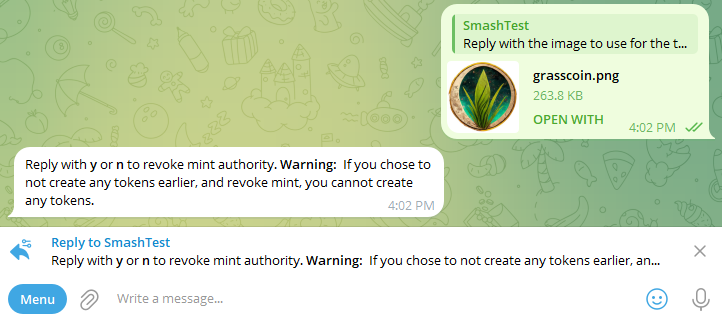
Step 8 - Reply with y or n to revoke freeze authority
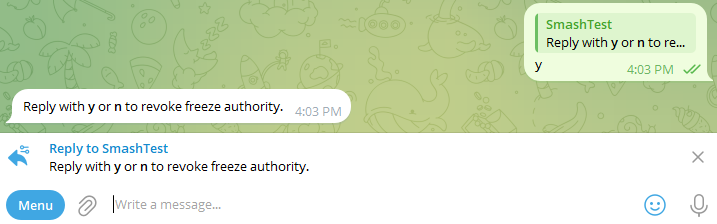
Step 9 - Reply with y or n to revoke update authority
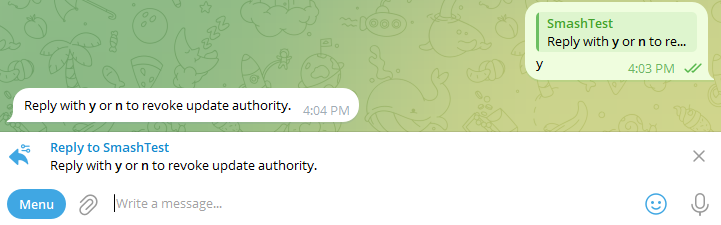
Step 10 - Reply with y or n to add extra information
This does cost .10 SOL more todo this. Currently
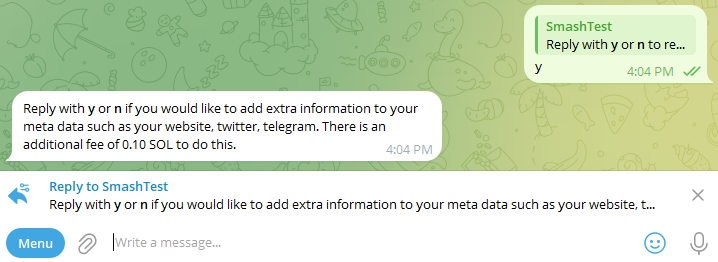
If you chose y, then proceed to enter your website, twitter, and telegram when prompted.
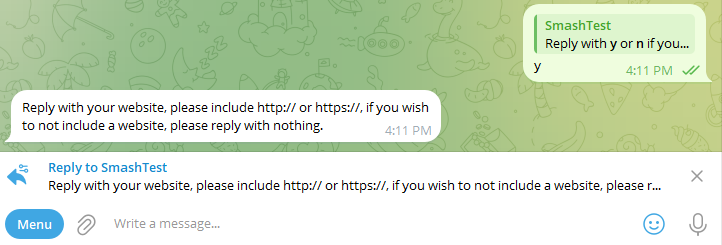
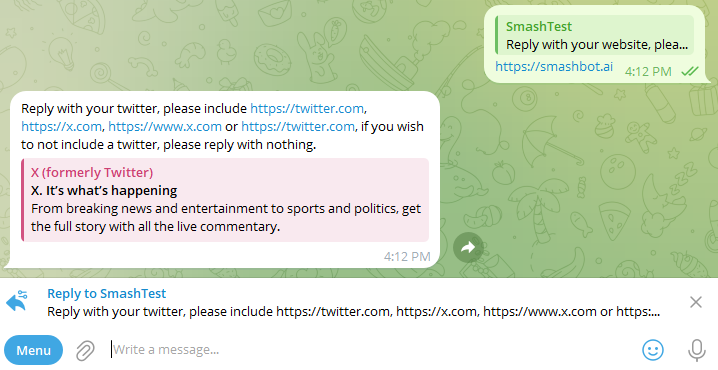
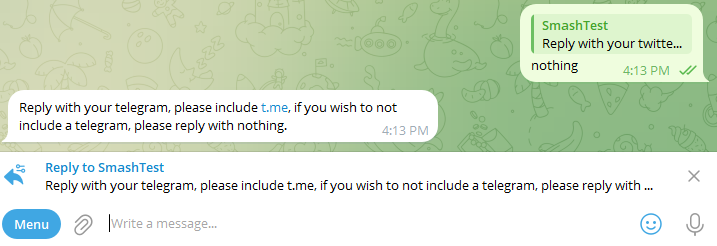
Step 11 - Reply with y or n to add tags to your token
This does cost .10 SOL more todo this. Currently
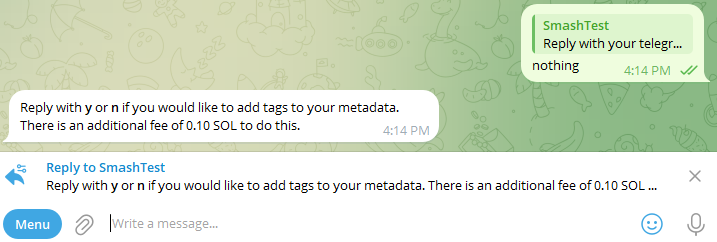
If you chose y, then proceed to enter your tags when prompted.
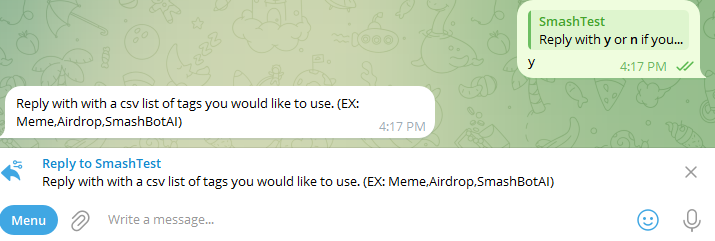
Step 12 - Reply with y or n to remove SmashBotAI as the creator
Choose if you would like to remove us as the creator in your metadata.
This does cost .10 SOL more todo this. Currently
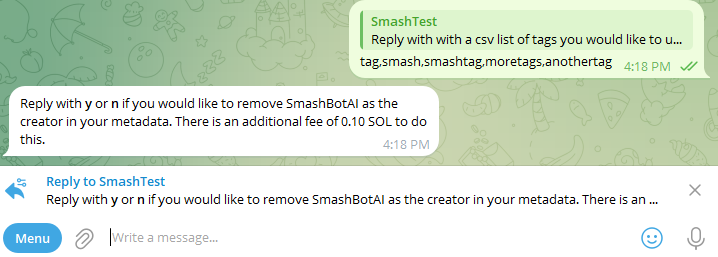
Step 13 - Review!
WHEW.... YOU made it! Completely Smashed that didn't you!
Review your token settings!
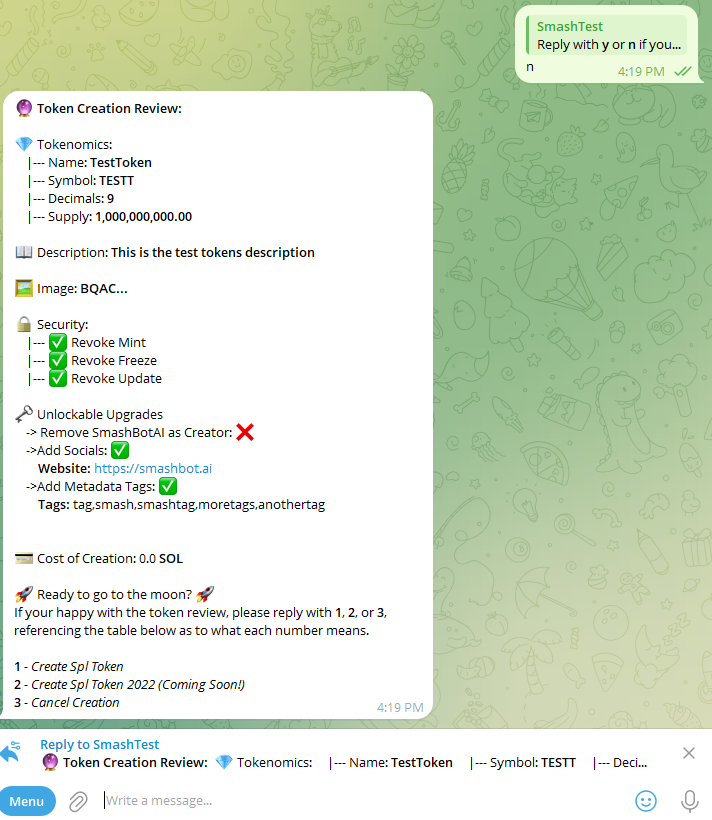
1 To create an Spl Token
2 To create an Spl Token 2022
3 Cancel the token Creation
Step 14 - Finished